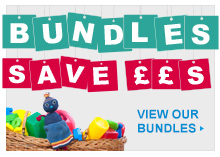- Home »
- Using your wishlist
Using Your Wishlist
New Customers
By creating an account with our store, you will be able to move through the checkout process faster, store multiple delivery addresses, view and track your orders in your account, allow us to inform you when items are back in stock, subscribe to our newsletter, add items to your Wishlist* and more.
*What is a Wishlist?
A Wishlist is simply a list of products that you would like to buy (or have someone buy for you) at a later date.
You must be logged in to your account to add an item to your Wishlist. After logging in, simply click on Add to Wishlist to add any item to your Wishlist.
You can review your Wishlist at any time by clicking on My Wishlist in the top right hand corner of any page of this website or by choosing My Wishlist in the left hand menu of your My Account page.
When reviewing the items in your Wishlist, you can do the following:
- Click on Remove Item to remove an item from your Wishlist.
- Click on Add to Cart to add an item to your shopping basket.
- Write a comment in the box provided next to your item. For example, you may wish to write something like Perfect for Freddie’s birthday in November or Olivia would love this dolls’ house for Christmas.
- Share your Wishlist with friends and family by adding email addresses, separated by commas, and then adding a message indicating which person should buy which item, to avoid duplicating presents.